How do I download the My SCE app?
You can download the mobile app at the Apple App Store or the Google Play Store.
What's New in the MySCE Mobile App?
View your account, pay your bill, enroll in paperless billing, set account preferences, and more with MySCE Mobile App.
MySCE App Features:
- Pay Your Bill
- Enroll in Paperless Billing & Autopay
- Report an Outage
- View Your Current & Past Bills
- Face ID & Fingerprint ID
- Set Account Alerts
- View Usage
What is MySCE mobile app?
View your account, pay your bill, enroll in paperless billing, set account preferences, and more with MySCE Mobile App.
How do I contact SCE?
AskSCE
How do I reset my password?
-
Enter your SCE.com User ID / Email
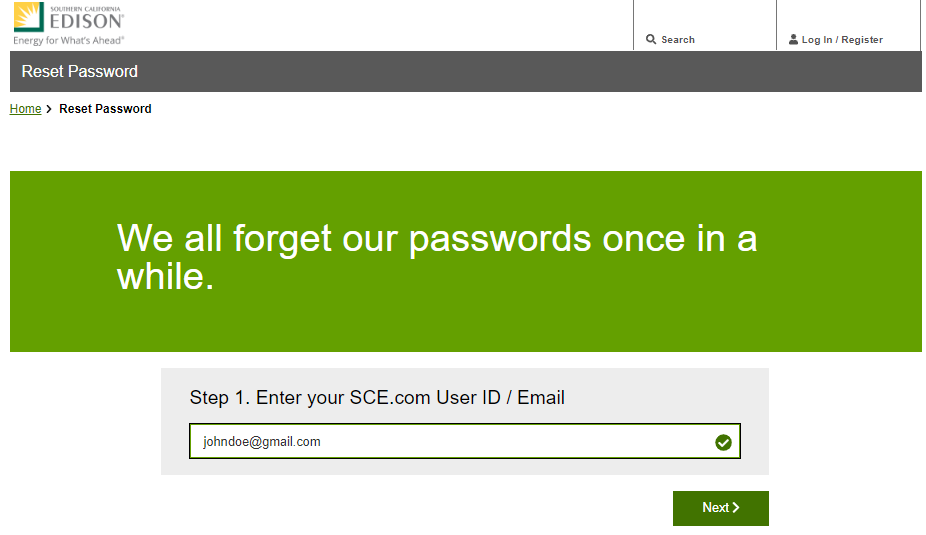
- Select a Verification Method
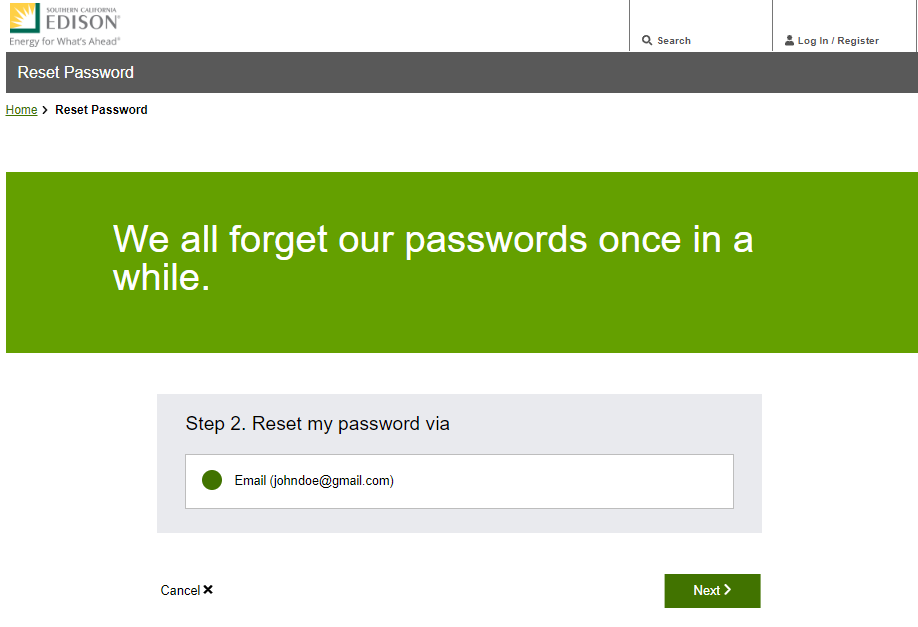
- You should receive reset password link to the device selected within 10 minutes.
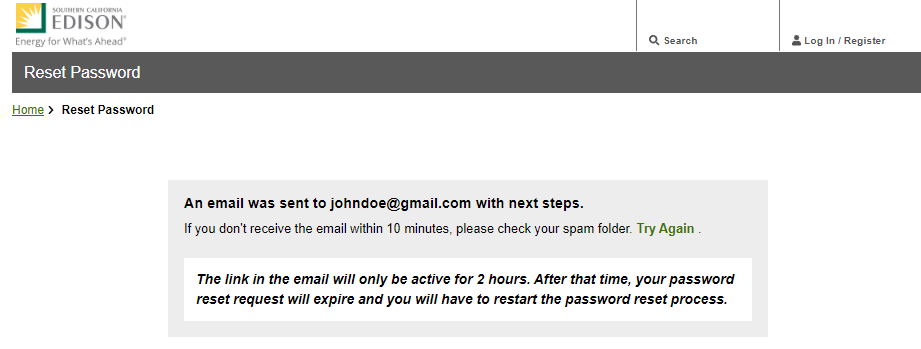
Can I move a Service Account under another Customer Account?
To request to transfer your Service Account from one Customer Account to another, call Customer Support at 1-800-655-4555.
Can I combine Customer Accounts?
You Can Combine Customer Accounts of the Same Type
You can combine up to 50 Service Accounts into one Customer Account if they are all the same account type—for example, all residential or non-residential accounts. To make this request or ask to combine a mixture of account types on one bill, please contact an SCE Customer Service Representative at 1-800-655-4555 and ask about other billing options.
What if I have both residential and non-residential accounts?
Managing Residential & Non-Residential Accounts
How will the California Climate Credit impact my bill?
As a valued SCE customer, staying informed about your billing cycle projected costs and any credits or adjustments that may affect your monthly bill is essential. Below is a guide to help you easily interpret your April or November bill projections.
How do I calculate usage and cost of an appliance?
A load check can be performed to determine the amount of energy any given appliance uses while it’s on and identify reasons your bill may have increased. While usage data available in My Account is captured by the Smart Meter from the previous day, you can retrieve real time usage information for specific appliances by following the steps below.

