How does Paperless Billing work?
Paperless Billing Sends You a Monthly Reminder That Your Bill Is Ready
Paperless Billing gives you the option to view your bill online at no cost to you. After you sign up for Paperless Billing on the Preference Center, you’ll receive an email that your bill is ready with the amount due, due date, and link to view your bill. By clicking on the link to view your bill, you’ll be able to look at your monthly statement and learn how your bill was calculated.
Frequently Asked Questions Preguntas Frecuentes
Frequently Asked Questions FAQ
Paperless Billing gives you the option to view your bill online at no cost to you. After you sign up for Paperless Billing on the Preference Center, you’ll receive an email that your bill is ready with the amount due, due date, and link to view your bill. By clicking on the link to view your bill, you’ll be able to look at your monthly statement and learn how your bill was calculated.
Sign Up for Paperless Billing on My Account
Unenroll from Paperless Billing in My Account
- Sign into My Account and select “Settings” from the top navigation menu.
- Switch the Paperless Billing button to the off position and confirm unenrollment.
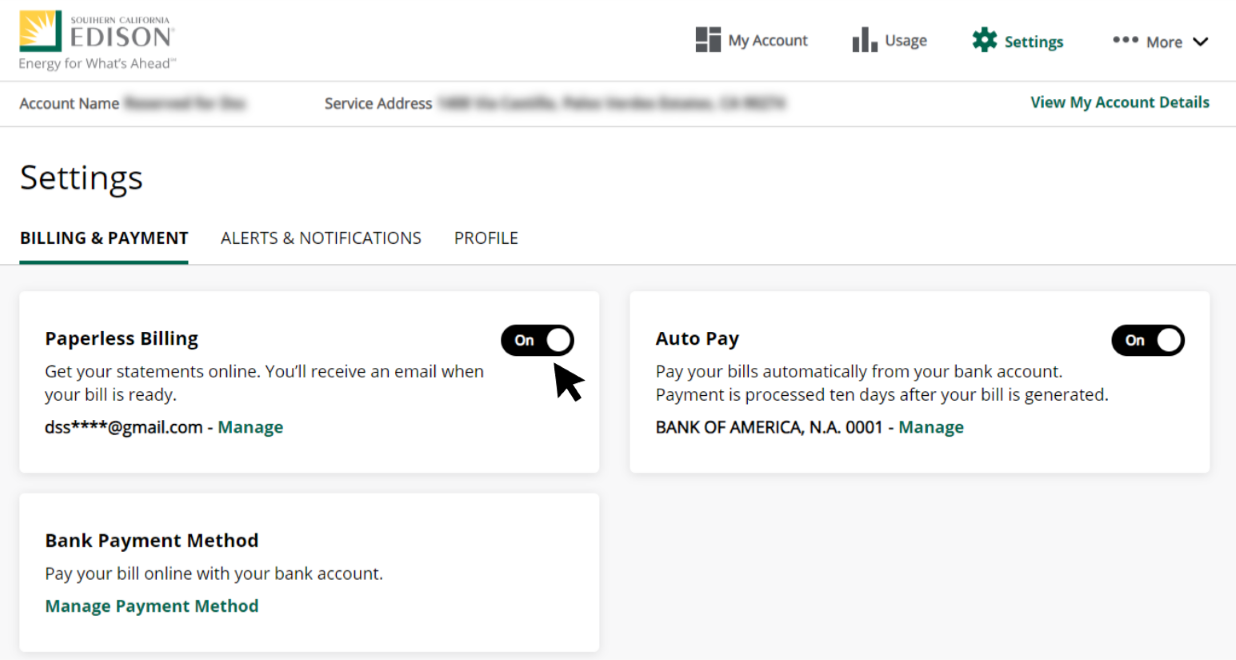
Update Your Email for Paperless Billing
- Log in to SCE Account.
- Select “Settings” from the top navigation menu and click “Manage” next to your email address.

- A pop-up will be displayed. Click “Edit” to update the email linked to your paperless billing notifications.
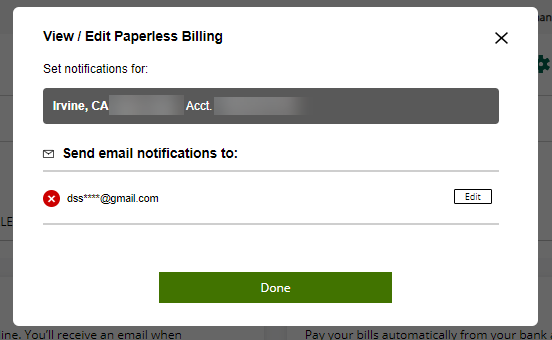
- Click Save and Done to complete the update.
¿Esta información le resultó útil?

Gracias por sus comentarios.

Gracias por sus comentarios.
