How to Change Website Language:
1. Log into My Account and select "Settings” from the top navigation menu.
2. Once on the Settings page, click the "Profile" tab.
3. Click "Edit" under Website Language to set your desired language.
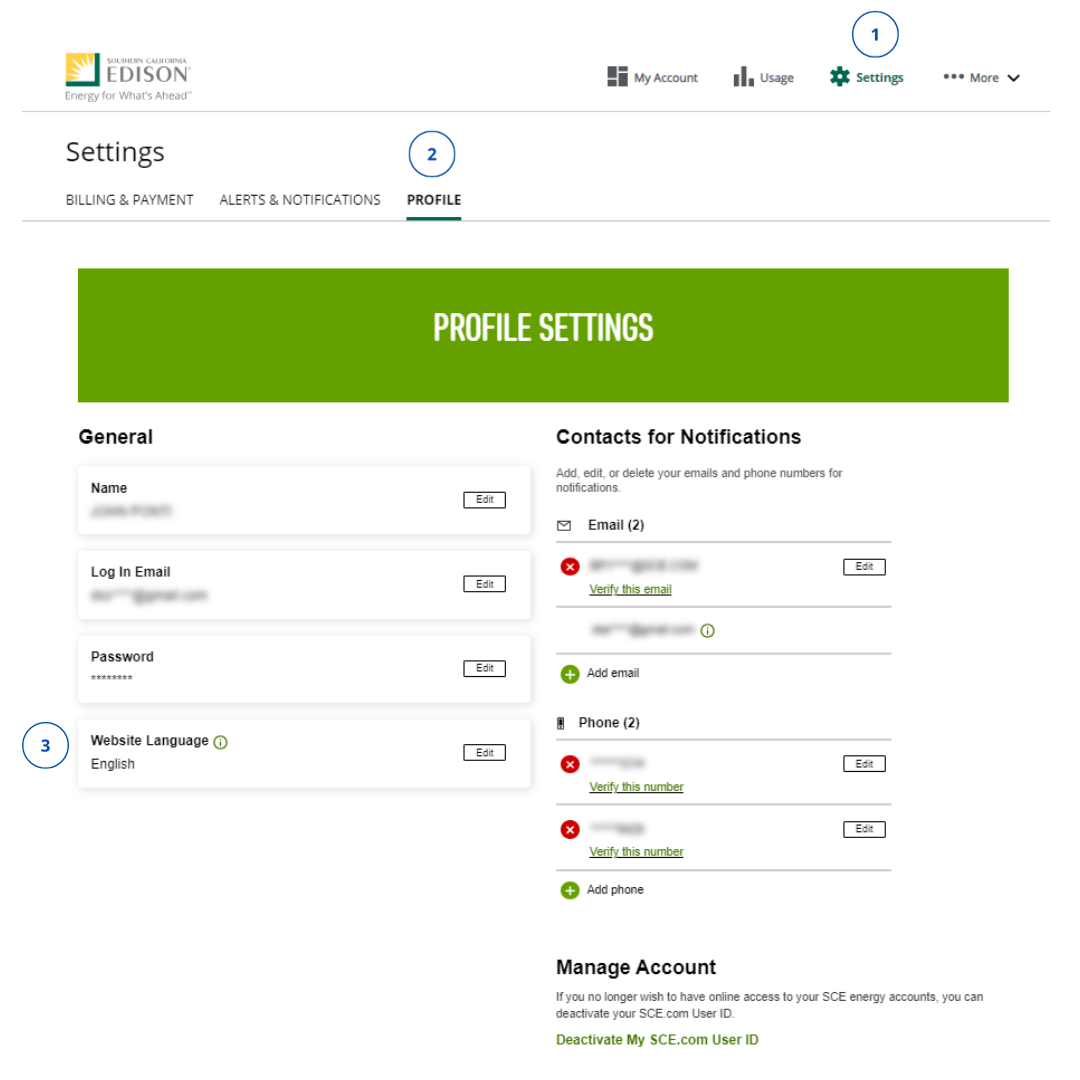
Your language options are English, Spanish, Korean, Chinese, Vietnamese. When content is available in your preferred language, it will be displayed based on this setting. Otherwise, content will be shown in English.
How to Change Notification Language:
1. Select "Settings" from the top navigation menu.
2. Once on the Settings page, click the "Alerts and Notifications" tab.
3. Click "Edit" under Notification Language to select your desired language.
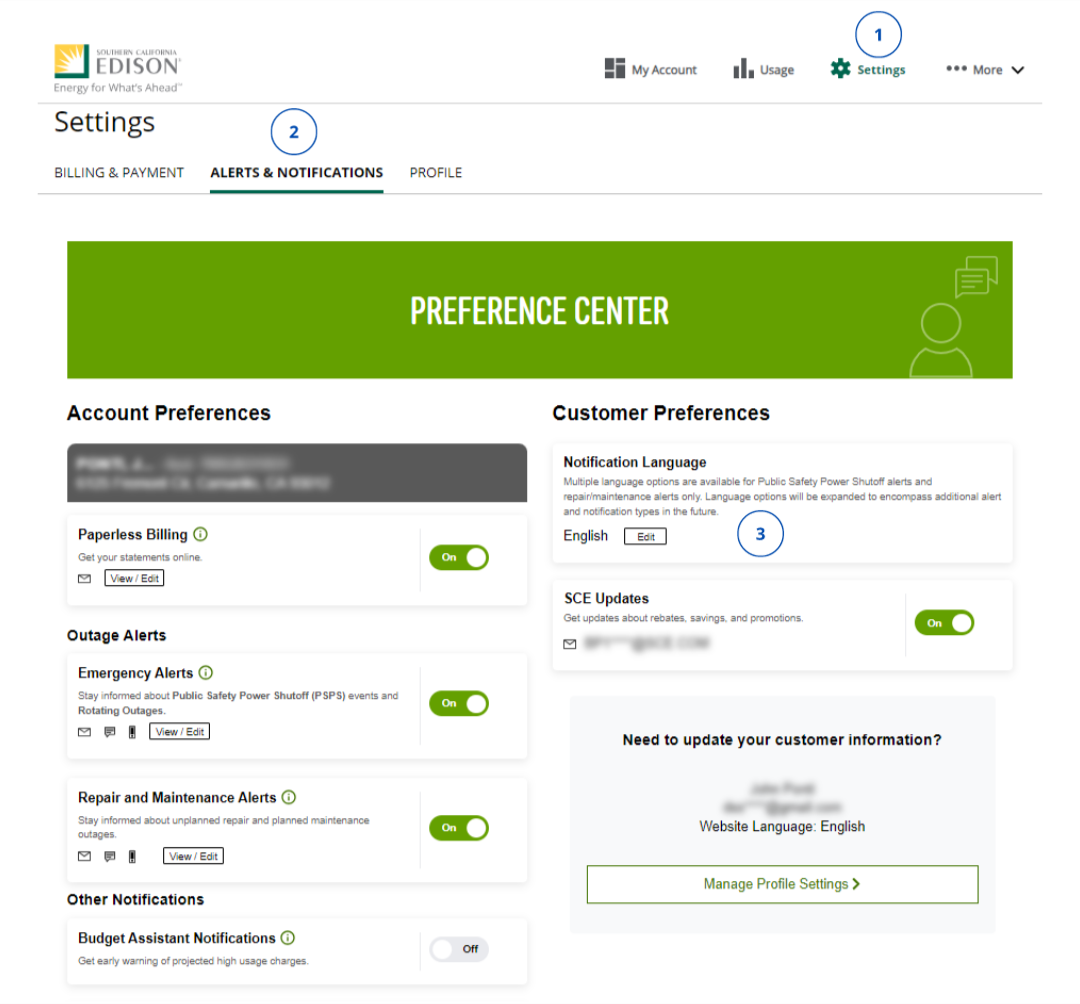
Was this information helpful?

Thank you for your feedback.

Thank you for your feedback.

Related Questions
- Can't Access My Account
- Change Name on My Account
- Close My Account
- Find My Customer Account Number
- Update Contact Information
- Managing Alerts & Preferences
- Managing Multiple Customer Accounts
- Managing Over 10 Service Accounts
- Multi-Factor Authentication (MFA) FAQs
- New Features in My Account
- SCE.com Redesigned for You
- Update Device to Resolve Login Error