Why can't I access My Account?
If you’ve forgotten your password, you can reset it by going to the Reset Your Password page or clicking the “Forget Password?” link on the SCE home page.
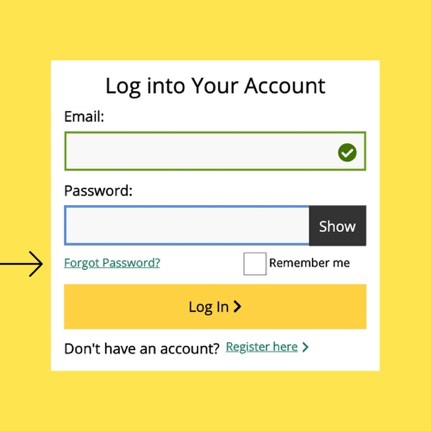
If you’re having trouble accessing SCE.com and have permission to do so, clear out your Internet browser history (e.g., cookies and cache), close then reopen your browser, and try to access the website link (not from a bookmark) once more. You can link the navigation on the left pane to find its respective topic (e.g., My Account).
Was this information helpful?

Thank you for your feedback.

Thank you for your feedback.

Related Questions
- Change Name on My Account
- Close My Account
- How do I change my language preferences?
- How do I update my contact information?
- Managing Alerts & Preferences
- Managing Over 10 Service Accounts
- Multi-Factor Authentication (MFA) Customer FAQs
- Multiple Customer Accounts Help
- SCE.com Redesigned for You
- What's New in My Account
- Where can I find my Customer Account Number?