You Can Make Smart Choices About Your Energy Use!
Your Home and Business Area Networks (HAN) enables you to view near real-time energy usage data.
Enroll a HAN device today
Click on the link below and complete the form. Please allow up to 72 hours for your device to be connected to the meter. Usage will begin to display once successfully connected.
Access to your home or business electricity consumption in near real-time can help you manage and reduce your electricity use, and potentially lower your electric bill.
You'll be empowered to:
- Conserve energy and help the environment.
- Play an active role and have a choice in how you use energy.
- Decide how and when you want and need to save energy.
Your HAN device will need to remain within 75 feet of the utility meter to maintain good communications.
About Home & Business Area Network Frequently Asked Questions
About Home & Business Area Network FAQ
A home and business area network connects the various digital devices within a home or business. These digital devices may include: Energy Information Displays, Smart Thermostats, Computers, Digital Media Players, Televisions, Home Security Systems, “Smart" appliances (such as refrigerators dishwashers, and clothes dryers) and more.
Your connected network devices can communicate with each other and share information over the internet, Wi-Fi, Z-Wave, and ZigBee. Your network can also enable the SCE smart meter to communicate with registered ZigBee Smart Energy Profile 1.0/1.1 devices to deliver energy usage information in near-real-time.
Devices Frequently Asked Questions
Devices FAQ
There are several types of devices on the market today. These include energy information displays, USB dongles, gateways, smart thermostats, and smart appliances. To successfully connect with the SCE smart meter, your device must support ZigBee communications and be Smart Energy Profile 1.0 or 1.1 certified.
ZigBee-enabled devices communicate using an efficient, wireless network standard. The technology is similar to Bluetooth, only simpler and less expensive. ZigBee-enabled devices have long battery lives and secure networking. They communicate by sending short-range wireless data to other network devices.
An energy information display can enable the user to view energy related information such as near real-time energy usage in kilowatt hours (kWh) and kilowatt demand (kW), energy pricing and cost information, as well as receive text messages from us. Device capabilities vary depending on the manufacturer and models.
An energy information USB dongle is similar to a “flash drive” except a ZigBee enabled device can communicate wirelessly with other devices. You can connect a USB dongle with your PC to view energy usage in kilowatt hours (kWh) and kilowatt demand (kW), energy pricing and cost information, as well as receive text messages from us. Device capabilities vary depending on the manufacturer and model.
Energy management gateways can receive energy-related information, such as near real-time kilowatt hours (kWh) and kilowatt demand (kW), energy pricing and cost information, text messages from the smart meter, as well as notifications to automatically reduce energy usage in your home or business (only when enrolled in an SCE program). Some gateways act as a bridge between the SCE smart meter and other connected devices in your home or business, while others may display information on the manufacturer’s website for viewing. Device capabilities vary depending on the manufacturer and model.
A smart thermostat does everything a standard central air conditioner thermostat does and more. It can receive energy related information such as near real-time energy usage in kilowatt hours (kWh) and kilowatt demand (kW), energy pricing and cost information, text messages from the smart meter, as well as notifications to automatically reduce energy usage in your home (notifications require program enrollment). Device capabilities vary depending on the manufacturer and model.
In addition to the standard features of an appliance, a smart appliance can receive energy related information such as near real-time energy usage in kilowatt hours (kWh) and kilowatt demand (kW), energy pricing and cost information, text messages from the smart meter, as well as notifications to automatically reduce energy usage in your home (notifications require program enrollment). Device capabilities vary depending on the manufacturer and model.
An individual’s magnetic field exposure varies throughout the day and depends on multiple factors including field levels in the home, vehicle, and workplace, as well as appliance use. Researchers from the Electric Power Research Institute (EPRI) surveyed 992 American homes in 1993 and found an all-room average magnetic field of 0.9 mG, though background field levels in some rooms exceeded 16 mG.
A follow-up EPRI study in 1998 characterized the 24-hour, personal magnetic field exposures of over 1000 people. An average 24-hour personal exposure of 1.25 mG was reported, with a small number of people having average exposures over 10 mG.
Your connected network devices can communicate with each other and share information over the internet, Wi-Fi, Z-Wave, and ZigBee. Your network can also enable the SCE smart meter to communicate with registered ZigBee Smart Energy Profile 1.0/1.1 devices to deliver energy usage information in near-real-time.
There are several types of devices on the market today. These include energy information displays, USB dongles, gateways, smart thermostats, and smart appliances. To successfully connect with the SCE smart meter, your device must support ZigBee communications and be Smart Energy Profile 1.0 or 1.1 certified.
Yes, we’ve developed a Home and Business Area Network Testing Laboratory to thoroughly evaluate products and devices for compatibility with the SCE smart meter. View compatible devices.
Device Registration Frequently Asked Questions
Device Registration FAQ
Once a device is securely registered to the SCE smart meter, it may enable you to:
- View near real-time energy usage information such as kilowatt hours (kWh) and kilowatts (kW) demand.
- See how small changes in energy usage behavior, such as raising the temperature on your air conditioner or turning off lights can lower your energy usage and potentially your monthly electricity bill.
- Enroll in Save Power Day Incentive Plus. The day prior to an event, we will send a Save Power Day event notification to your device. During the event, if you reduce your energy usage to below your average level during the event, you may qualify to receive a bill credit of $1.25 for each kWh reduced. For program details and eligibility requirements, please see the Save Power Day Incentive Plus FAQs
To register a device to the SCE smart meter, you must have:
- An active SCE Service Account
- An eligible SCE smart meter
- An SCE-compatible device (ZigBee enabled and Smart Energy Profile 1.0/1.1 certified )
Your device must be located within 75 feet of the smart meter to enable communications between your device and the SCE smart meter.
Please contact us at HANQuestions@sce.com
Yes. residential and small business customers who meet the eligibility requirements can register a device and receive many of the same benefits. For eligibility requirements see question, What are the eligibility requirements to register a device?
Visit the HAN webpage on sce.com: https://www.sce.com/residential/rebates-savings/hanlogin . Click on the HAN enrollment form link and submit your enrollment request. You don’t have to be at your home or business when you submit the device registration request, but you do need to make sure your device is plugged in, ready for connecting (some devices need to be placed in “connecting” mode), and within 75 feet of the SCE smart meter before you submit your request. Please also have the following information handy:
- Device ID
- Device Install Code
- Manufacturer Name
- Device Model
Once your request has been successfully submitted, your device registration should be complete within 72 hours.
To protect your confidential information, we require that you submit your device registration requests in writing, either online or by completing a paper application.
The fastest way to submit your device registration is to visit the HAN webpage on SCE.com.
If you would like to submit a paper application, just print the Device Registration Application , complete all required fields, sign it, and return it to us (see detailed instructions on the form). Once we process your application, contact us at HANQuestions@sce.com to register your device. We recommend waiting at least 5 business days before calling. When you call, please have the following information handy:
- Device ID
- Device Install Code
- Manufacturer Name
- Device Model
You will also need to turn the device on, ensure it’s ready for registration, and located within 75 feet of the SCE smart meter. You don’t have to be at your home or business when you call—just make sure you have the device information with you.
You don’t have to be at your home or business when you submit the device registration request, but you do need to make sure your device is plugged in, ready for connecting (some devices need to be placed in “connecting” mode), and within 75 feet of the SCE smart meter before you submit your request. Please also have the following information handy:
- Device ID
- Device Install Code
- Manufacturer Name
- Device Model
Once your request has been successfully submitted, your device registration should be complete within 24 hours.
To get started, visit My Account and click on the Device Registration tab.
The Device ID can also be referred to as the MAC Address or EUI 64. It is a 100% unique ID and is needed to securely register the device to the SCE smart meter. This information is typically found on the back of the device and some manufacturers display this information within the device menu.
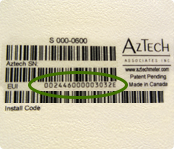
The Install Code is needed to securely register the device to the SCE smart meter. This information is typically found on the back of the device and some manufacturers display this information within the device menu.
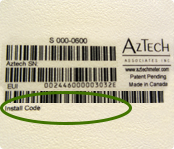
Most devices will display an indicator showing they are registered. If your device displays energy usage information, this confirms it is connected to the SCE smart meter (many devices receive energy usage from the meter every 30 seconds or more frequently). You can also visit My Account and click on the Device Registration tab.
You can contact us at HANQuestions@sce.com.
Just contact us at HANQuestions@sce.com.
We have developed a flexible and secure standards-based meter and network communications system, adapting security solutions and testing protocols from the banking and defense industries. All information transmitted between us, the individual meters, and ZigBee Smart Energy Profile 1.0 or 1.1 certified HAN devices is encrypted. In addition, we maintain strict confidentiality and privacy policies, and use state-of-the-art technologies to safeguard customer information.
Troubleshooting Frequently Asked Questions
Troubleshooting FAQ
If your device is not receiving energy information, it might be because the device has lost connection with the SCE smart meter. Please confirm that:
- The device is turned on and plugged into an energized outlet.
- The device is within 75 feet or less of the SCE smart meter. This is the maximum recommended distance to maintain good communications.
If the device still is not receiving any information from the SCE smart meter, please contact us at HANQuestions@sce.com.
For other problems or questions about your device, we recommend you contact the supplier where you purchased the device.
Device Registration Customer Rebates Frequently Asked Questions
Device Registration Customer Rebates FAQ
You may be eligible to receive a device registration rebate from us if you meet the requirements:
- You have an active SCE Service Account
- You successfully register a new ZigBee-enabled device to the SCE smart meter
- The device has not been previously registered to an SCE smart meter (your meter or someone else’s meter)
- You have not received a device registration rebate for the same device category in the past you’re your current SCE Service Account
No. There is no minimum amount of time you must keep your device registered in order to keep your device registration rebate. However, we recommend that you keep the device registered so you can take advantage of the benefits of the device such as: the energy information the device provides and related programs like Save Power Day Incentive Plus.
The following devices are eligible for a device registration rebate if other rebate eligibility requirements are met:
Device Category Device Type Rebate Amount Energy Information Display* Display $25.00 USB Dongle Gateway
*Eligible customers can only receive one Energy Information Display category rebate even if multiple device types within the device category are successfully registered to the SCE smart meter.
If you become eligible for a device registration rebate you will automatically receive a credit on your bill within 1-3 billing periods. The rebate will be reflected as a separate line item on the statement.
We would like to help you take advantage of the benefits of registering a device to the SCE smart meter. By enrolling in our programs we hope to help you understand how you are using electricity so that you can change your energy usage behavior and potentially save money on your monthly electric bill.
You can contact our Customer Service at HANQuestions@sce.com.
Customer Service Frequently Asked Questions
Customer Service FAQ
You can contact us at HANQuestions@sce.com.
If you have questions about how your device works, we recommend that you contact the supplier where you got the device.
Compatible Devices with SCE Smart Meter
We’ve developed a Home and Business Area Network Testing Laboratory to thoroughly evaluate products and devices for compatibility with the SCE smart meter. Those that pass are listed here for your convenience!
The following devices have successfully passed SCE testing and they meet the minimum requirements of the Smart Energy Profile 1.0/1.1 specification: Please note that we have not tested features of the device that are not currently supported by our programs.
| Device Type | MFG/ Model | SEP Certified | Confirmed Compatibility | Energy Usage | Load Control |
|---|---|---|---|---|---|
| Display | AzTech/ S 000-0600 | 1.1 | 05/14/2012 | X | |
| Display | Rainforest/ EMU1 RFA-Z105 | 1.1 | 10/17/2012 | X | |
| Display | Rainforest/ EMU2 RFA-Z105-2 | 1.1 | 11/01/2012 | X | |
| Thermostat | ecobee/ 3.1.0.662 | 1.1 | 11/01/2012 | X | X |
| Gateway | ADT PulseSM/ | 1.1 | 08/17/2012 | X | |
| Gateway | Digi/ 50X2E-Z1R-001-01 | 1.1 | 01/23/2013 | X | |
| Gateway | Ember/ Emberpulse BBSE | 1.1 | 01/06/2016 | X | |
| Gateway | Universal Devices/ ISY-994i ZS | 1.1 | 09/06/2013 | X | X |
| Gateway | Rainforest Eagle/ RFA-Z109 | 1.1 | 09/20/2013 | X | |
| Thermostat | Emerson/ EE542-1Z | 1.1 | 11/12/2013 | X | X |
| Thermostat | Energate/ Pioneer Z100 | 1.1 | 05/04/2012 | X | |
| Thermostat | Energate/ Foundation FZ100 | 1.1 | 05/15/2013 | X | X |
| Display | JetLun/ RD77723 | 1.1 | 02/14/2014 | X |
We have not tested all ZigBee-enabled HAN devices on the market, therefore there may be other device manufacturers and models that can successfully register to SCE’s smart meter which are not included in this list.
You should also understand that there are other factors within your home or business that can impact the communication between your device and the smart meter, such as the distance between the devices, barriers such as concrete walls, and other wireless devices.
Disclaimer:
The compatibility testing does not deem the device ‘certified’ in any other respect, nor does it promise that all device functionality claimed by the device manufacturer will work correctly. Rather, the list of devices simply demonstrates that the device has passed compatibility testing with SCE’s smart meter. The CPUC’s mandate that SCE publishes a list of compatible devices does not constitute an endorsement of those devices, nor does it represent an exhaustive list of devices that may be compatible now or in the future. As the CPUC stated in Resolution E-4527 (issued October 3, 2012), “To the extent, the Utilities [including SCE] validate HAN [home area network] devices or publish information about the validation results for these devices, as directed in this Resolution, the Utilities shall not be held liable for the market success or failure of a third-party HAN device”.
Have Questions?
For questions and issues relating to your new or existing HAN device, please submit your questions to our HAN Ops team at HANQuestions@sce.com.
For issues in submitting the rebate form, please download the form, complete, and send an email with the attached form to HANEnrollment@sce.com.
Get a $25 Rebate
