Multi-Factor Authentication (MFA) Frequently Asked Questions
Multi-Factor Authentication (MFA) FAQ
Yes, you can disable MFA anytime through the “Settings” section in SCE.com My Account. Please note that if you disable MFA, you will be offered the option again the next time you decide to manage your payment method online.
When you log into your SCE.com My Account, you will see a prompt to enable MFA. You can choose to:
- Opt In: Select a phone number from the drop-down menu, or add a new one, and choose to receive verification codes by text or phone call.
- Remind Me Later: You will be prompted again on your next login.
Never Ask Again: You will no longer be prompted to enable MFA, but you can opt-in later in the “Settings” section in your SCE.com My Account.
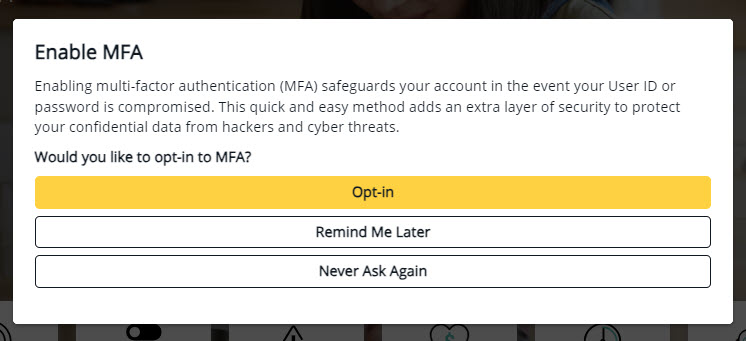
Was this information helpful?

Thank you for your feedback.

Thank you for your feedback.

Releated Questions
- Change Name on My Account
- Close My Account
- How do I change my language preferences?
- How do I update my contact information?
- Managing Alerts & Preferences
- Managing Over 10 Service Accounts
- Multiple Customer Accounts Help
- SCE.com Redesigned for You
- What's New in My Account
- Where can I find my Customer Account Number?
- Why can't I access My Account?