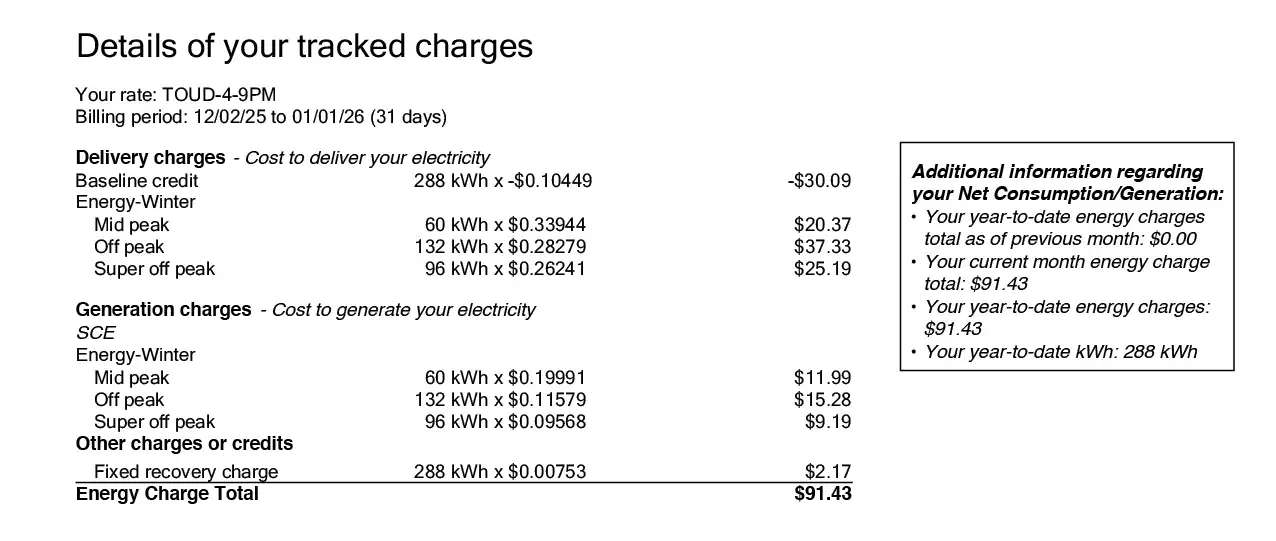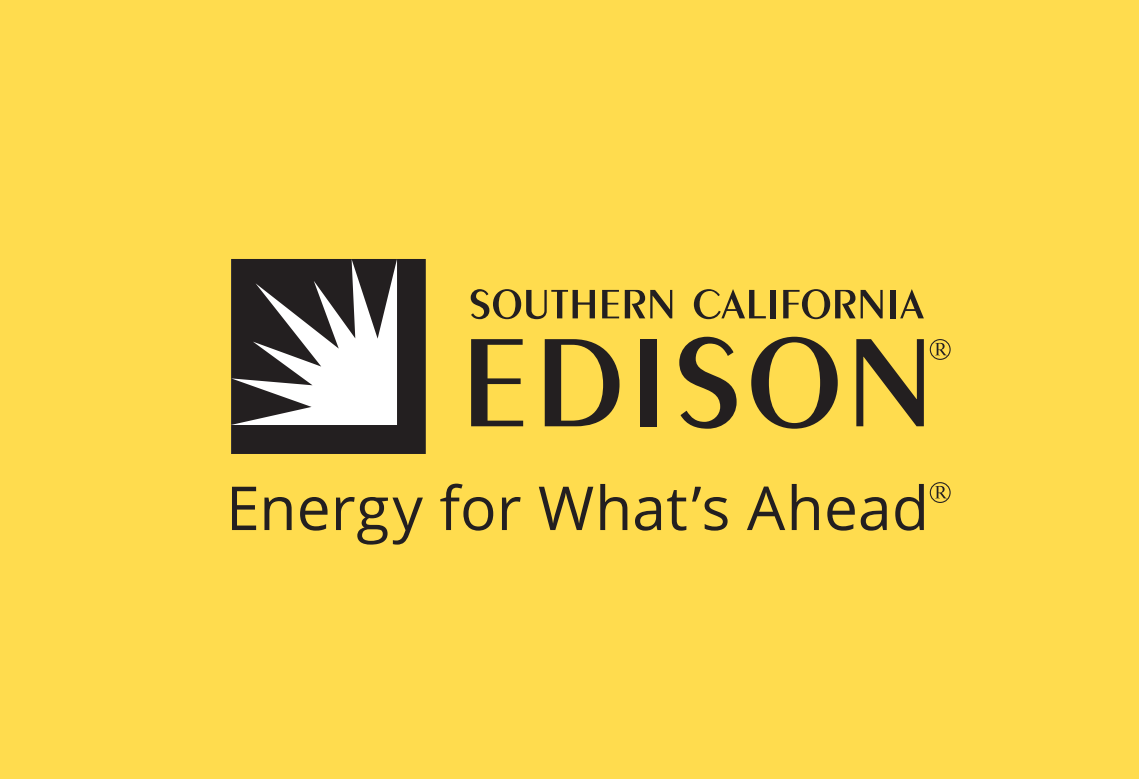
There are two ways to be billed under NEM 2.0:
1. Annual Billing Option (ABO):
With ABO, you are responsible for set fees each month, but you pay all your net energy charges just once a year, at the end of your 12-month cycle.
2. Monthly Billing Option (MBO):
With MBO, you pay your set fees and net energy charges in full every month, instead of a lump sum at the end of the year.
Bill Snapshot
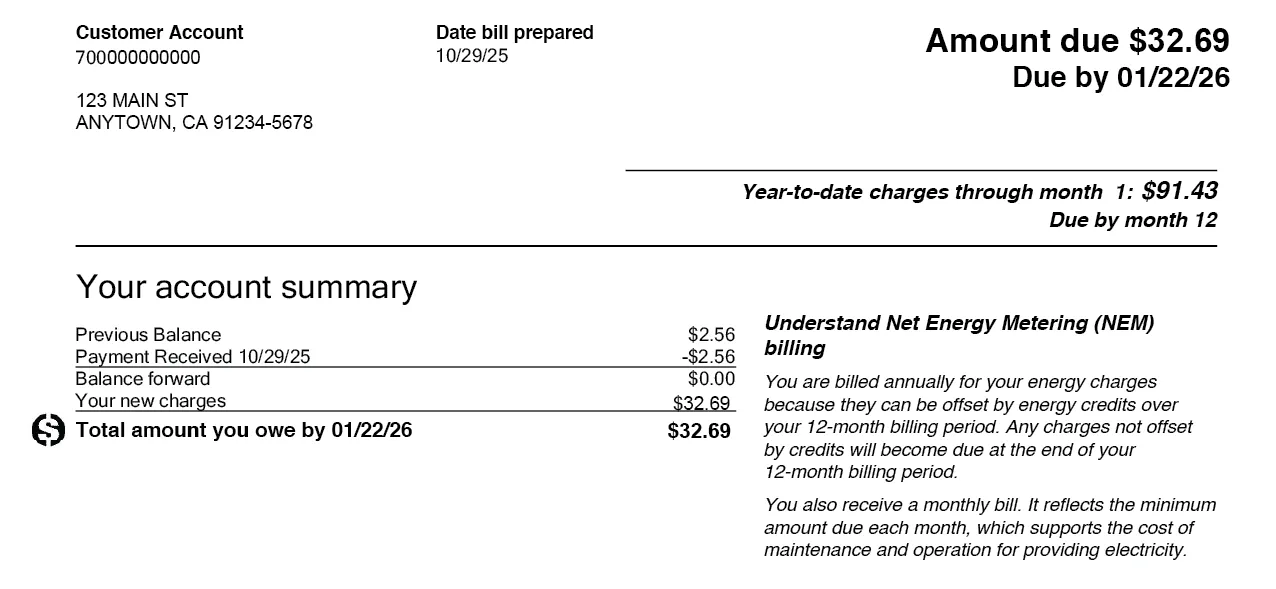
On the first page of your statement is a quick overview of everything you need to know to pay your bill, if you owe a balance. You’ll see your previous balance and payment, what you owe now, when it’s due, and where you are in your 12-month billing cycle. If you have leftover credit from the previous month, it will appear in your “Credit balance” and be calculated into your new amount owed.
The Annual Billing Option
If you’re an Annual Billing Option (ABO) customer, you’ll also see your year-to-date charges. This amount represents the annual total of your current bill and isn’t due until you receive your settlement bill at the end of your 12-month billing cycle. This section does not appear for Monthly Billing Option (MBO) customers, who pay energy charges in full each month.
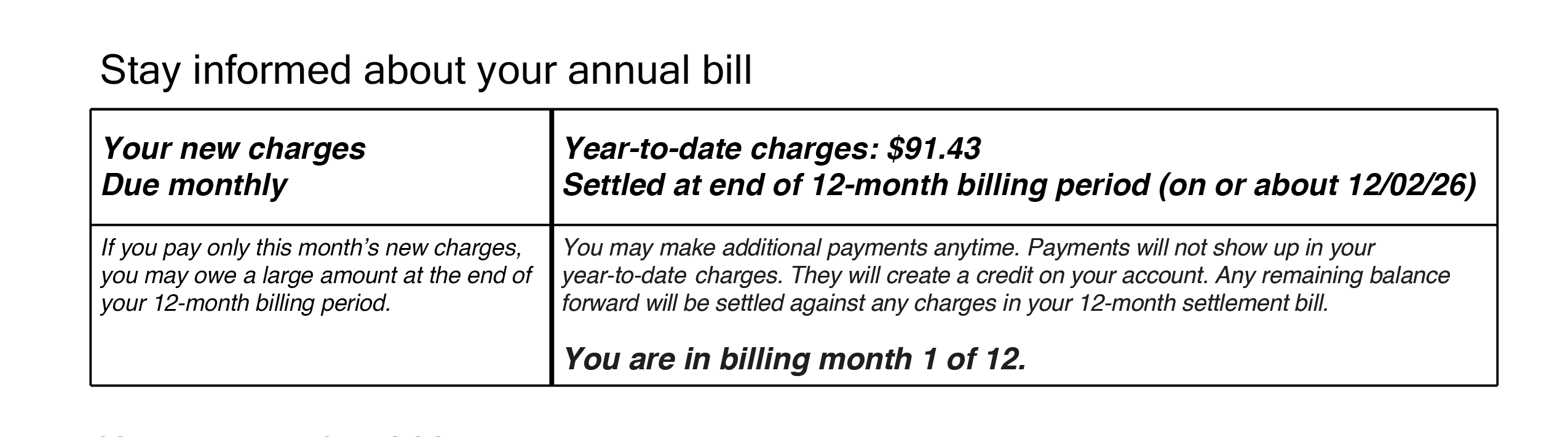
Year-to-date charges are based on the difference between the energy you produce and the energy you consume. Your total may go up or down from month to month depending on your usage. If you consume more energy than your solar system produces, this number can add up over the year. It’s a good idea to keep an eye on it so you can plan ahead for your settlement bill.
Types of Bill Charges
Delivery Charges
The cost to deliver electricity to you.
Generation Charges
The cost to produce the electricity you use.
Nonbypassable Charges
The portion of rates that cannot be offset by the electricity you generate.
- Time-of-Use (TOU) Table: A breakdown of how your costs vary by time of day, day of week, and season. Knowing when your peak and off-peak hours are can help you shift energy use off-peak, when electricity prices are cheaper.
- Past and Current Usage: An on- and off-peak breakdown of your use in the billed month. If you see a negative number here, that means you generated more energy than you consumed during that period and may have a credit balance.
- Daily Average Usage History: A chart showing your average daily usage history for the previous 13 months. Please note you can access even more details about your usage history when you log in to My Account.
- Details of New Charges: The line-by-line breakdown of the charges you owe for the current month. This will match the new charges at the top of your bill. For customers on the Monthly Bill Option, any applicable net energy changes will also be included.
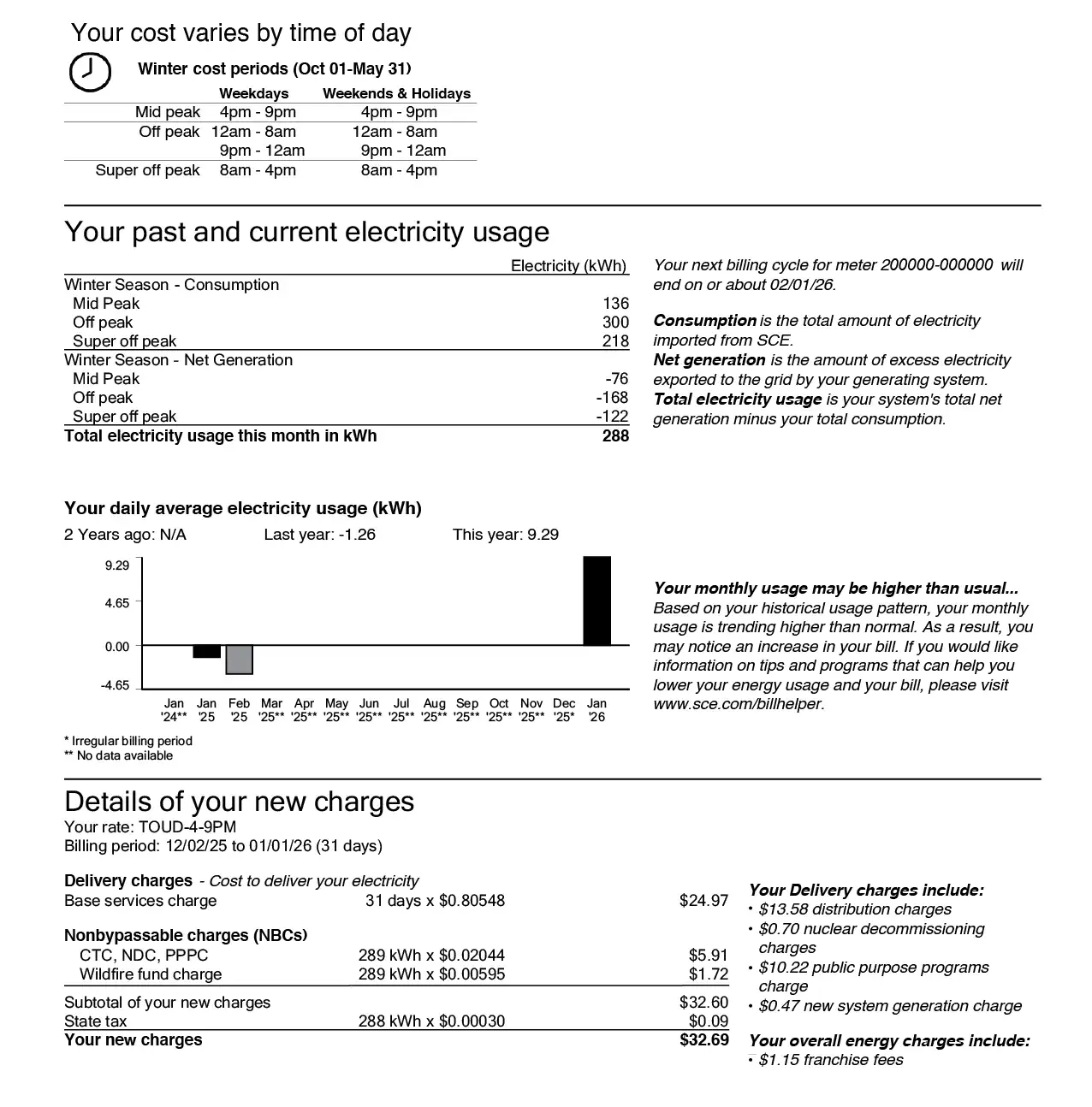
Details of Tracked Changes
This is where you’ll find a more detailed view of your energy costs and credits. Your bill tracks your “Delivery” charges (for energy you consumed), and your “Generation” charges (cost to produce your electricity).
At the bottom, you’ll see your total, either for charges due or a negative (credit) balance. If you’re an MBO customer, you pay these charges monthly. For ABO customers, this amount will be calculated into your year-to-date total which is due when you receive your settlement bill.